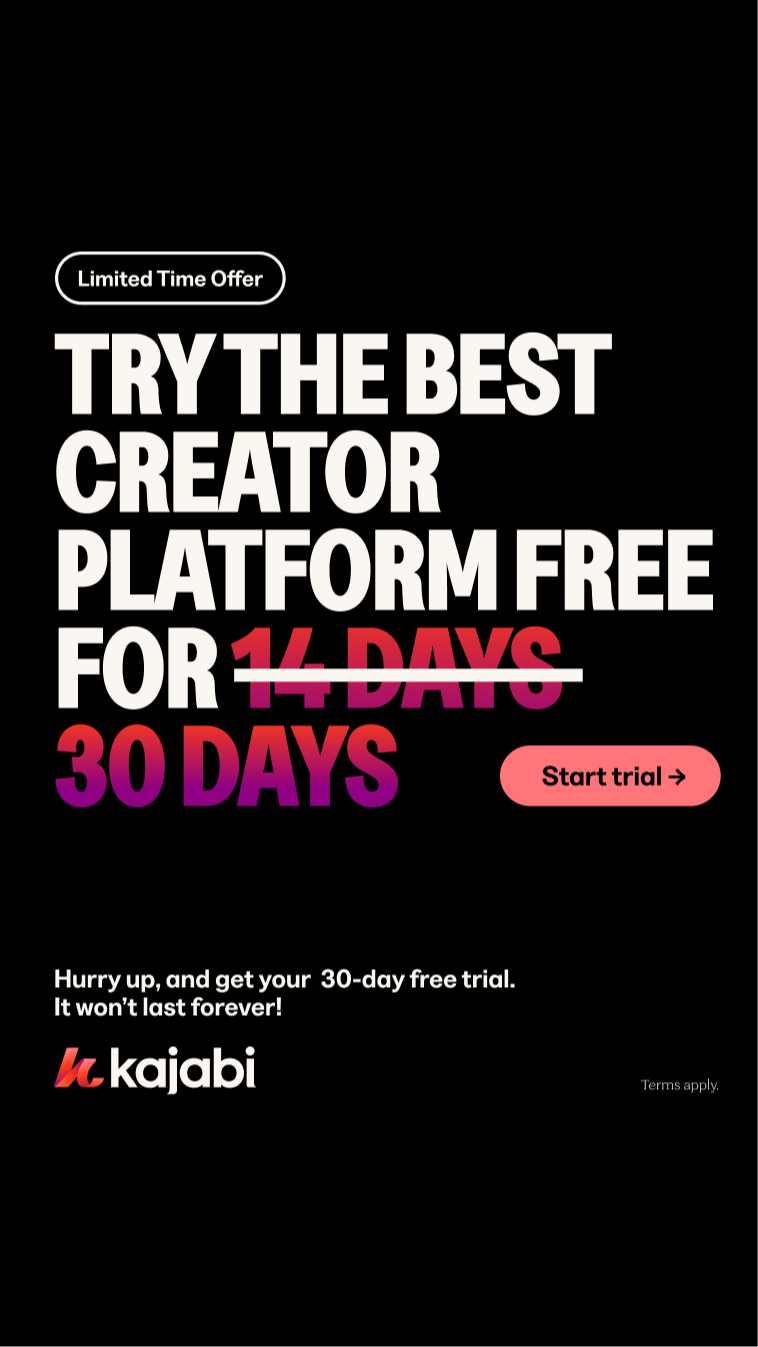How to add an announcement bar on top of your Kajabi site
INSTRUCTION FOR ENCORE THEME
1) Go to Website - Pages
Go to the page you want to add an announcement to
2) Step 2 - Click Header

3) Step 3 - Click Add Content

4) Step 4 - Choose Announcement

5) Step 5 - Customize all these points

Instruction for adding announcement on the premier theme
1) Step1 - Go to Website - Pages
2) Step2 - Tick Show Header
3) Step3 - Tick Show Announcement
and then mention the link you want the Announcement bar to go to when clicked.
DONE!
If you have anything more that you wanna know about Kajabi as a platform (Which I am sure you do), feel free to give my Kajabi Full Review blog a read.
https://www.snehahiremath.com/blog/full-review-kajabi