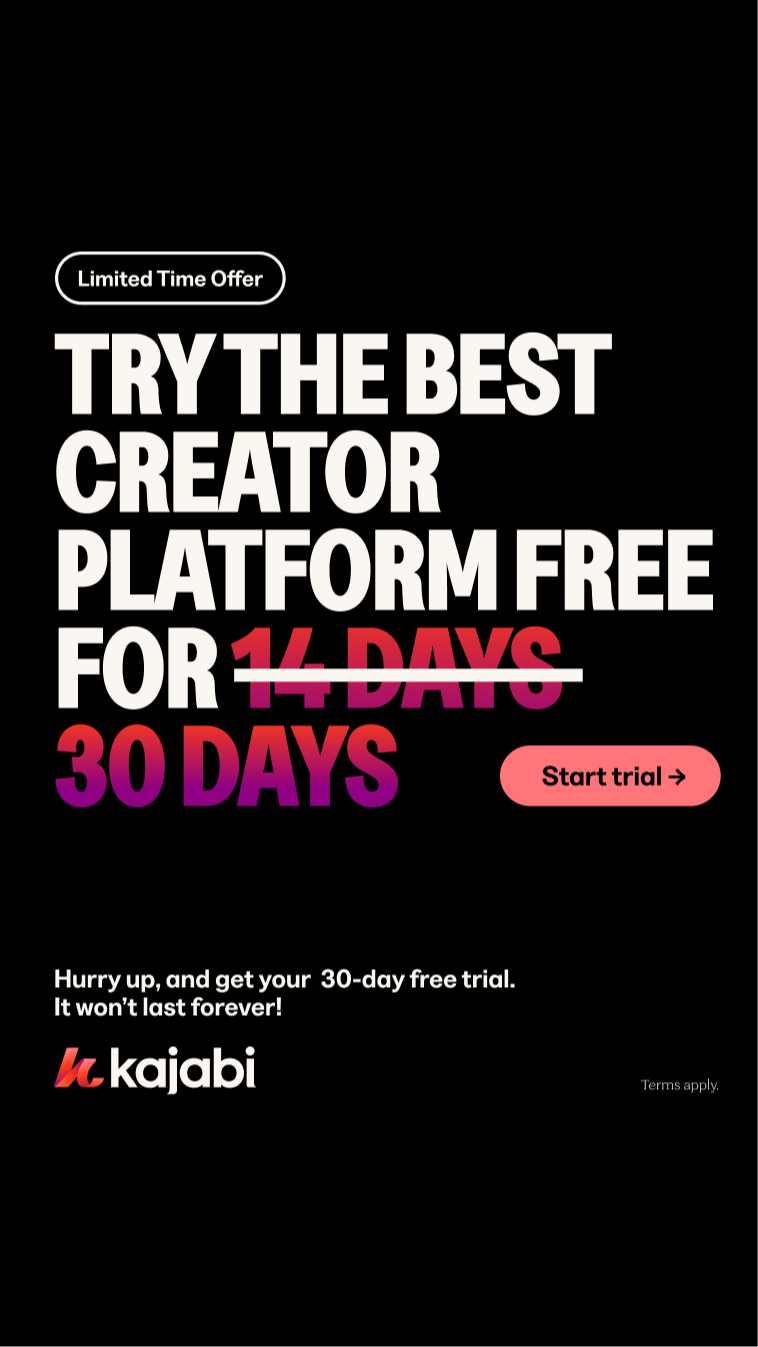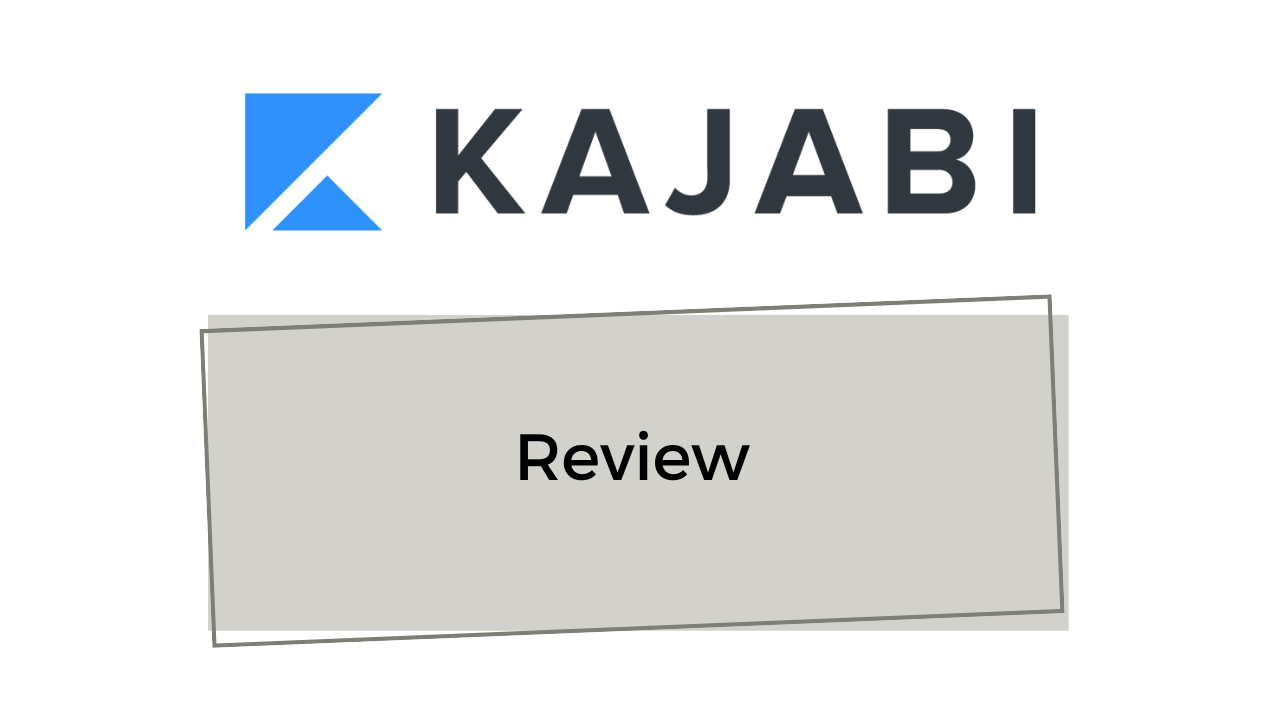
Kajabi Full Review 2024: Features, Pricing, and Benefits Explained
You are hunting for a course platform... Kajabi is something you are interested in and are reading review articles to understand all that the platform can do for you.
You are in the right place, friend.
I’ll share my review of Kajabi. That’ll ensure that decision-making isn’t difficult for you.
If you decide to go with Kajabi don't forget to check my special bonuses if you use my affiliate link. All the bonuses listed at the bottom of this blog.
We will dive in by dissecting one feature at a time.
Are you ready?
Let’s start with one step at a time,
First, let’s talk about what Kajabi is
Kajabi is an all-in-one platform for online course creators.
It is made for course creators and membership site owners to host the content that they want to share with their students.
That is their CORE, to which they have added various other things that have made Kajabi the ALL in ONE platform it is now, it now can run an entire course based business on its own.
You get everything in there, so you DON’T need to plug in with a separate landing page system, a separate cart, a different email system, it’ll do it ALL for you!
You can use Kajabi to do the following.
-
Build your email list: Optin Pages and Emails can be done using Kajabi.
-
Make your sales funnel: (Long-form sales pages and your cart)
-
It can host your complete website (It also has full-fledged blog capabilities)
-
+ You can host your online courses and membership sites on it.
Let’s discuss the features of Kajabi now
1) USER EXPERIENCE
Usability becomes a crucial factor when you’re deciding upon all-in-one platforms like these.
When you venture into something new, don’t you think - how easy is this going to be to use?
Kajabi interface has a very clean minimalist look.
They have categorized their tools into 4 sections: website, products, marketing, and people.
It looks super clean, professional, and organised, which I looooveee…
When you click on one of the options out of the 4, it will show you the different tools under that section. So less overwhelming on the onset.
The dashboard also has high-level stats showing front and center, which is amazing.
Once you use it, you’ll easily get the hang of it, as I did! And trust me; it’ll come naturally to you without you having to think what comes next…
Each software has a small learning curve, and Kajabi is no exception.
2) COURSE/MEMBERSHIP SETUP
Let’s see how you can create a course on Kajabi. A feature you will use the most, I bet.
Course Builder
In Kajabi, the procedure for creating a course is straightforward.
Once you’ve created the course, which they call “product”, you can build up a structure for it and add content. Their course builder makes it quite effortless.
You can choose from one of their pre-existing course layout depending on the kind of course /product you are building.

When you choose Kajabi, you’ll be free from the responsibility of content hosting. They offer you unlimited storage, in any format you want.
In Kajabi you can also bulk upload your content if you like, and it's Kajabi’s job to create separate lessons, and then you can arrange them in whichever order you want.

Along with all this good stuff, it also supports cloud import. You can import via Google Drive or Dropbox. It is so much easier to upload via cloud, if you have to pass the task to a VA they can also upload straight from the cloud, they do not have to download everything and upload.

Kajabi has 12 layout options to choose from, my favorites are Momentum and Premier. The layout is important, as this is the look of your course/membership site area.

Here is how you upload content in Kajabi.

And this is how it looks like in their premier theme if you preview.

So recapping, Kajabi has:
- 12 layout options
- supports cloud upload
- has bulk upload capabilities
- unlimited Storage
Click here for a FREE 30 day trial
3) Mobile App
Kajabi also has a mobile app.

An app makes it so easy for students to consume your course material, increasing the course completion rate, which will result in better case studies and testimonials which you can use for your next launch.
It can be a great selling point for your course, that your course can be accessed easily from an app, and they have it in their pockets at all times.
4) Student Engagement Tools
In order to keep students interested, you must ENGAGE them.
For this, Kajabi offers “assessments” wherein you can assign projects and assignments.
You can even add graded quizzes to the curriculum and automatically evaluate your student’s answers. This reduces your workload and you’re still getting the job done!

You can trigger automated email sequences once someone completes a quiz.
It also has a tool called the community where it allows you to build a community of your own inside your own platform.
Here is a glimpse into the Kajabi Partner Community. 
Kajabi also has these 3 important features,
1) Content Dripping: Giving students all the content at once may be very overwhelming for your students if you have a lot of content. So dripping content is a great feature. You can decide how often they should get new content, and this all can be automated.
2) Controlling Access Date: If you want all your students to get access to the content on a 1 start date, that is also something you can control in Kajabi. This is very handy when you are enrolling students for a program over a period but they all should get access to the content at the same time.
3) Locking Content: If you want your students to get a certain piece of content, only after completing the previous content then you can use the lock content feature.
5) WEBSITE CREATION AND BLOGGING
Kajabi has website hosting and also gives you a free subdomain for your website.
A free sub-domain is a domain that will have .mykajabi at the end.
Kajabi has 4 pre-made templates for your website. You can always start there and work your way up.

Their page builder comes with 40 pre-designed sections. You can choose the one that is closest to what you need and then customize it by swapping images, text, and colours to make it your own.


Plus, they have made making a site mobile-friendly so easy. You can create different sections for mobile and desktop or hide some sections on mobile, which I always do.
The experience on mobile differs from the experience on the desktop, we need to make sure that our pages are optimized for both.
I like the Kajabi interface a lot, it makes building pages fun.
Plus Kajabi believes in keeping things simple, so there is nothing complicated about it.
Blog
A blog is the most powerful tool to attract people to your website.
It helps in bringing traffic and also helps in positioning yourself as the subject matter expert, which further increases the chances of your course selling.
So you definitely should take this into consideration before you decide on a platform.
It is possible to create a full-on blog in Kajabi.
Your website can never be complete without a blog. Blogs are crucial for search engine optimization.
6) CART PAGES
Product Pricing and Checkout Pages
Kajabi cart pages are a part of a feature called “offers”.
Kajabi lets you take payment in 3 different ways,
- onetime payment
- payment plans
- recurring subscriptions (Ideal for membership sites)
For recurring payments you have the option to choose the frequency of your payment, if you want to charge a one-time fee at the beginning you can do that, plus you can have a trial period.

It has a checkout page structure that is designed to keep the best practices of a high converting checkout page in mind.
You can add testimonials, video, terms and conditions, on the checkout page as well. All these are essentials of having a high converting checkout page layout.
The additional advantage here is that it has few more features to add on…1 click upsell, order bumps. These features help in increasing the average cart value of a customer.They also have an automated cart abandonment email that you can set to go out if someone abandons your cart after putting their name and email in. You can choose when that email goes out.

At the offer level, you can also set these things.

They also introduced this as well.
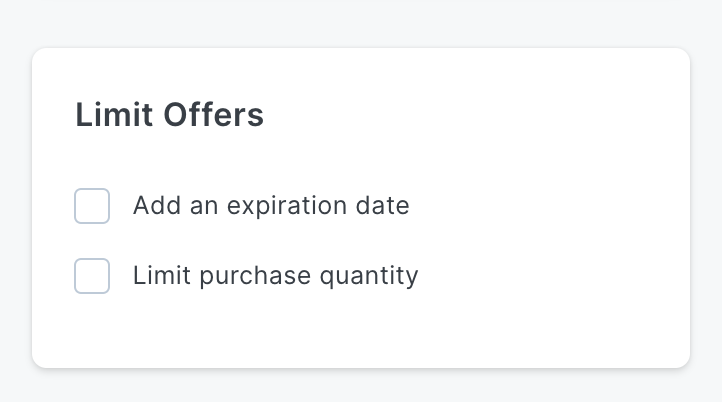
All these are great features to have, they give you more control over the experience you want to create for your students.
Kajabi supports Stripe and PayPal both for payment processing.

Kajabi has integration with Shopify lite if you want to sell physical products but want your shop page to be on Kajabi.
Here all payments are taken through Shopify, you need the lite version of Shopify that cost$ 10/month.
7) Email Marketing
Kajabi has inbuilt email systems.
You can do 3 types of emails in Kajabi.
- Broadcast
- Sequences
- Events

Broadcast emails are best used for your weekly newsletters and other date-based emails.
Sequences are best to send the automated emails that go out when someone opts in or you can also trigger a sequence on your list or a segment of your list based on your strategy.
You can set up automated funnels by using the subscribe and the subscribe trigger in emails.

You can segment your list using tags and forms in Kajabi.
Kajabi has the following additional features in their email system.
- Advanced If and then advanced automation on their growth and pro plans


- Email templates to make your emails pretty

- Custom domain setup for your email delivery ( New Feature)

8) Sales Funnel Creation
This is another important factor. Kajabi has a fully functioning sales pipeline builder. Pipeline is the word they use for campaigns.
It assists you by offering 6 blueprints, so you can opt for whichever one suits your need best.

Once you choose a pipeline, it creates all the pages and emails for you, which you can easily customize.
You can add more pages, more emails, and make it your own. Each page and emails have prompts that give you a head start for the content.

9) Affiliate Marketing
Kajabi has an affiliate marketing feature built into its platforms.
So, you can add affiliates, choose which products you want them to promote, create affiliate links, set a custom commission % for your products, send announcements to affiliates, etc.
Plus, you can track the performance of your affiliates in the admin dashboard and export their payout reports in order to send them payments.

Kajabi's affiliate program is basic but it does the job nicely.
10) Third-Party Integrations
Kajabi has several third-party integrations.
Kajabi has direct integration with Aweber, Mailchimp, Drip, Convertkit and Active campaign.
Plus for analytics, you can hook it with FB Analytics, Google Analytics.

If you need to link it to some other tool, you can always use Zapier.
11) Training
Kajabi has a Kajabi university for all it's paid members, that has a lot of great content on various facets of Online Business.
They also have great help articles on how to use Kajabi effectively.
12) CUSTOMER SUPPORT
When we talk about customer services, Kajabi is the best you’ll get, and this is the opinion of many other people who have Kajabi.
With a 24/7 live chat system, all users can be at ease. Not just are they always available, but they’re also super-efficient. They solve your query within minutes.
Plus, they have the most amazing FB community where they have Kajabi Moderators and Kajabi users helping each other out all the time. You will see me in that group a lot. I love helping fellow Kajabians.

13) PRICING
Kajabi offers various plans at different price ranges. And charges no transaction fee.
Kajabi offers 3 plans ranging from the basic plan at $149/month, the growth plan priced at $199/month, and lastly the pro plan at $399/month.
If you opt for the basic plan, you can create up to 3 products and 3 pipelines. The growth plan lets you create 15 products and pipelines.
The last and most advanced plan, which is the pro plan, offers a much higher limit on products and pipelines.
You can get 20 % off on all the levels if you go with their annual plan.

I hope through this review I have given you enough for you to make a decision if Kajabi is a good platform for you.
It definitely is my favourite platform.💛💛
I am offering all these templates as a bonus for signing up for Kajabi via my affiiate link. Once you signup for Kajabi via my special link send me an email at sneha@snehahiremath.com and I will hook you up with my templates. ( this offer is applicable only for people signing up after 27th sep 2021)
Click here for a FREE 30 Day trial →
Disclaimer: This blog contains affiliate links meaning if you click on one of those links and end up making a purchase after doing so I might receive a small commission. I only promote products and events that I truly believe in.