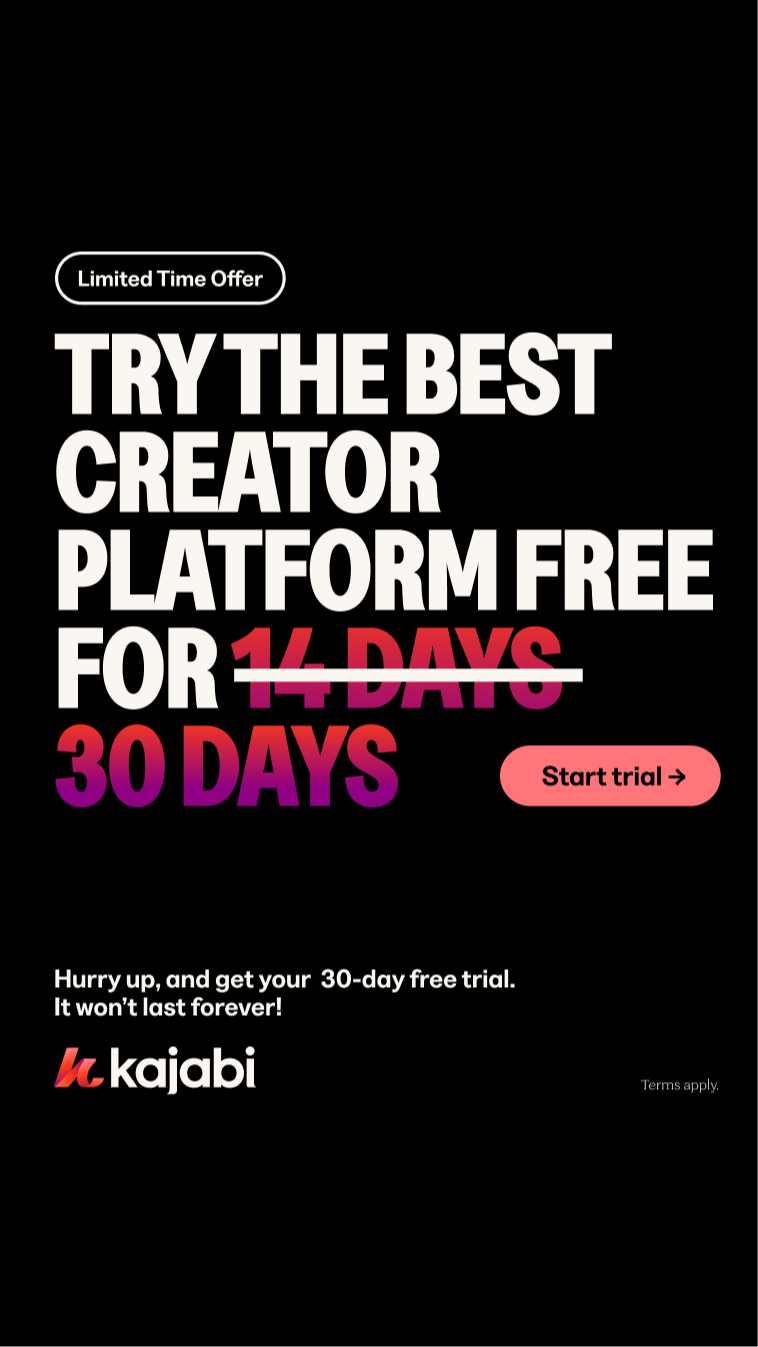TubeBuddy Review 2022: A Good Tool For Your Youtube Growth?
TubeBuddy Review: Essential Growth Tool For Youtube?
Building a business is all about doing something to be proud of…and creating something that's going to make a real difference to other people's lives."-Richard Branson.
This is where YouTube comes in.
YouTube is one of the best ways to market your business.
Videos help immensely to build the like, know and trust factor. People buy from people they trust and video is the best way to build that one-to-one connection.
According to the latest statistics, YouTube is stated to be the second most visited site only after Google and it is estimated that by 2025 half the internet users under 32 will no longer subscribe to paid TV channels. Hence, YouTube is the best option to market your business.
Unfortunately, creating and maintaining a channel on YouTube could be puzzling, to say the least.
If you feel that way, this article will help you assemble each piece of that puzzle with the help of TubeBuddy.
What is TubeBuddy?
TubeBuddy is software built as an extension (browser extension) of Chrome. It is a great tool that assists you in researching and planning your marketing channel. It offers suggestions on various aspects that would help your business grow such as keywords and ranking.
All problems can be fixed with the help of the right tools.
Tubebuddy is an essential toolkit that provides you with sophisticated tools to create and fine-tune your videos that would, in turn, help your business grow.
Incredible Tools of TubeBuddy you cannot do without:
- Productivity tools
- Bulk processing tools
- Video SEO
- Promotion tools
- Data and Research tools
A YouTube channel is built brick by brick through several tedious tasks which are very crucial for the success of the channel.
At times, it can be as frustrating as digging a well with a spoon. Unfortunately, many skip a number of important tasks.
As an example,
- each new upload should be attached with cards to the videos
- a professional-looking thumbnail should be created
- the video should be shared across several social networking sites
- the title should be optimized and appropriate tags generated.
Doing these tasks manually would require several hours, which is why many skip these key steps.
But TubeBuddy automates most of these tasks and you will be able to complete the entire process in just a few minutes.
6 Unbelievable growth benefits When You Use TubeBuddy
Aids in Planning and Optimizing Your Video Content:
SEO for web pages is common. But what if you can work out SEO for your video posts?
Yes, Video SEO is one of the most invaluable tools of TubeBuddy.
The tools under this section are inevitable for a video marketing strategy. Here are three examples:
Tag Explorer:
This tool helps with search volume, competition, and keyword difficulty. It allows you to find and fetch the tags of top-ranking videos.
Suggested Tags tool:
This feature allows you to tag your videos. You could have your choice in the length of the tags, from short-tailed tags to long-tailed tags, even up to 500 characters.
Video A/B Tests:
This tool helps you to obtain the greatest number of clicks by allowing you to experiment and see how thumbnails, titles, and tags affect your search traffic.
Optimized Productivity:
Most of the options available under the productivity tab are free, and a few others could be obtained for a paltry sum of $9 per month.
Even so, you will find that it is worth the investment.
Because it saves you huge amounts of time that you would otherwise spend manually embedding the videos, and creating the canned responses and templates for annotations, among other things.
The option of ‘video topic planner’ allows you to save and organize your video ideas so that they are not lost into oblivion before you plan and execute your next video.
Minimizes repetitive tasks:
Tasks such as adding new cards, deleting old cards from expired promotions, finding and replacing a hyperlink and more are repetitive and time-consuming tasks.
Besides, there is always a risk of missing something which could influence the growth of your business.
Fortunately, the ‘bulk processing’ feature of TubeBuddy allows you to automate all these tasks.
Another great option of this feature is “Smart Timing.” It can figure out where to place the cards, even if the length of each video is different.
Faster keyword search:
Using the right search keywords and tags is bound to increase the number of viewers for your videos.
TubeBuddy not only helps you find the ‘right’ keyword but also enables you to find them faster. They also help you find related tags with higher traffic and lower competition.
Hence you could create a video that has the potential to go viral. One of the best examples is Buffer which grew its YouTube channel by 59% within a month.
Do more in less time:
You may change the description or hyperlink on all the videos on your YouTube channel.
Do not despair at the amount of work. Bulk find and replace and append tool can come to your rescue.
You could even use the ‘Case Sensitive’ option to replace only a particular word. Since it takes 1 or 2 seconds to process each video, it takes only about 30 minutes to finish a thousand videos! Impressive!
The right thing at the right time:
The number of views your video might get will depend much on what time you post it.
Even the best videos might go unnoticed if the timing is wrong.
The tool, ‘best time to publish’ will aid you in selecting the most optimal time to post your video depending on your customer's demographics.
What Are the Essential Features of TubeBuddy?
TubeBuddy is extremely user-friendly. Although we cannot discuss all the features in this article, let us give attention to some of them.
Productivity tools:
Among the many options available in this feature are “publish to Facebook.” This allows you to publish your video on Facebook directly. It can even suggest the best time to publish videos keeping your target audience in mind.
Bulk Processing:
This feature helps you manage your cards. It saves time by eliminating the tedious task of manually updating cards on all your videos. You can choose your action from various options available under this feature.
Video SEO:
It helps you widen your reach as it allows you to translate the title of your video into various languages. (Auto Translator) Another amazing part of this feature is that the Insta-Suggest feature it gives you instant suggestions on tags that get you the maximum number of views.
Promotion:
This feature aids you in making your videos go viral outside YouTube. it provides you with a range of promotional material to promote and track your channel and videos. For example, it helps you promote your YouTube channel or promote your most-watched video, and so on.
Data and Research:
This feature allows you to have your finger on the pulse of your business advertising by providing you with a detailed report on the performance of your channel. For example, it can give a report on the audience, their engagement, the number of views, subscribers, and more.
How to get started with TubeBuddy?
Since TubeBuddy is an extension of Chrome, there is no complicated start-up process that drags on wasting your valuable time. Once installed as an extension of Chrome, it becomes part of your day-to-day business experience. Hence, click on “INSTALL FREE ON CHROME.”
This will take you to Chrome. Just click on “Add to Chrome.”
Now on the top right side of your Chrome window, you will see the new icon for TubeBuddy.
TubeBuddy will now guide you through linking your YouTube account.
Once TubeBuddy is linked to YouTube, you will notice a drop-down box with various unique and powerful features on your YouTube account. Now you are ready to start!
Conclusion
TubeBuddy is a powerful and incredibly easy-to-use the toolkit with sophisticated tools that assist you to grow your YouTube channel and market your business. This tool allows you to invest your valuable time in content creation rather than waste your time on tedious tasks related to posting content on YouTube. Whether your business is big or small, this all-in-one toolkit can help you manage your channel. It is a must-have! It can help you market your business efficiently, attracting the maximum number of views and clicks. So, go ahead and happily publish!