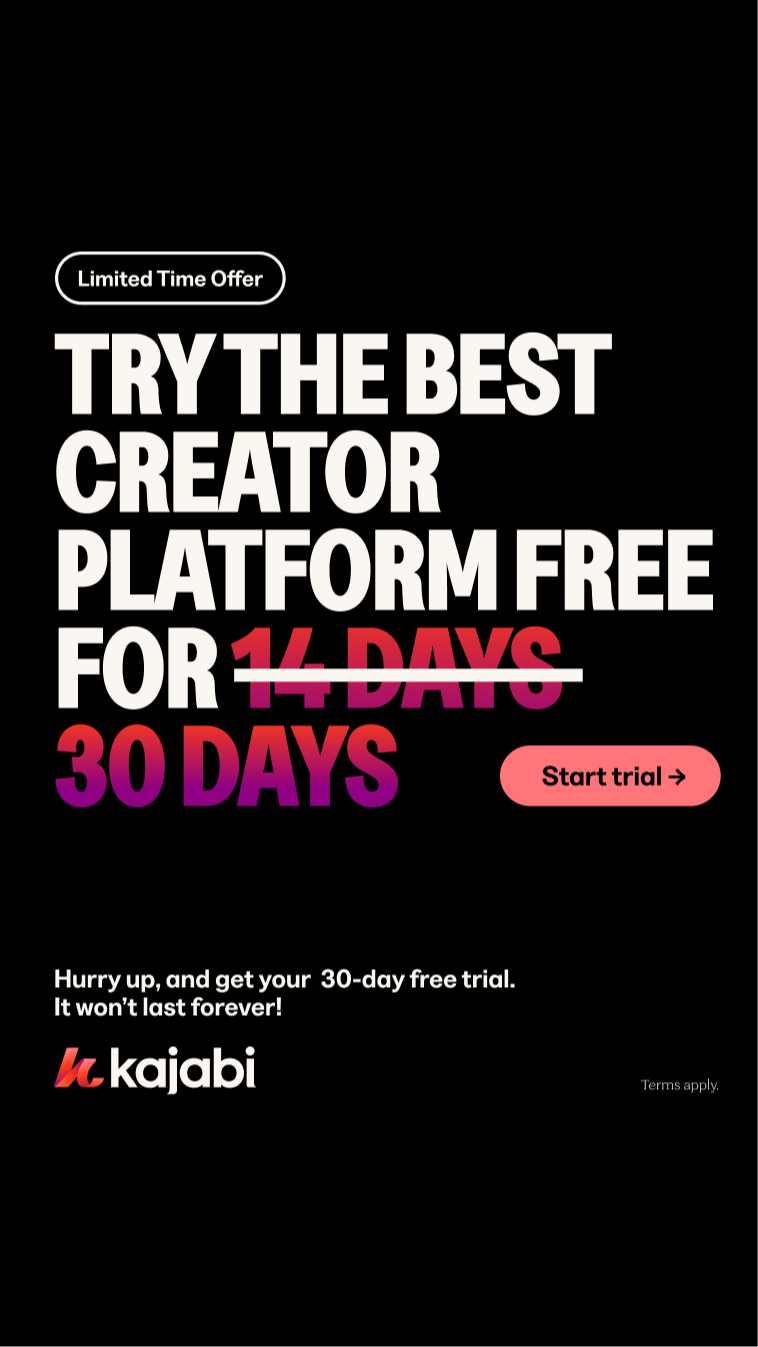StreamYard: The Perfect Way to Live Stream - Is It For you?
The pandemic has compelled us to take our businesses online.
We all have had to pivot and think of new ways of doing things.
Everything from Meetups, Training Sessions, Networking Events, Lectures, Interviews has shifted online.
As a result, Streaming tools have gained high popularity.
StreamYard is one of the popular online streaming platforms out there.
StreamYard is a powerful live-streaming tool that makes live streaming to social media platforms fun -- and you don’t need to be techy to get started. The interface is simple and clean. I LOVE IT.
It is a browser-based live streaming application that can also be used to pre-record your videos.
Perhaps you have heard about StreamYard and you were wondering if it is really for you.
I will show you what it is, how it works, and why to use it.
I am confident that towards the end of this review you will figure out if StreamYard is for you.
The best features of StreamYard?
✅ StreamYard allows Multi-streaming
StreamYard lets you go LIVE on multiple platforms, Facebook page, Facebook Group, Facebook profile, LinkedIn page, LinkedIn profile, YouTube channel and Periscope channel, among others.
It will help reach a larger audience through your various social media channels as opposed to streaming on ONE platform alone.
🥂 to work smarter, not harder.
It also has a custom RTMP for broadcasting at places if they are not mentioned above.

CLICK HERE TO GET STARTED WITH STREAMYARD
✅ It lets you create interactive sessions
Today the content game has changed, talking at them no longer works, you want to get them involved in the conversation.
With StreamYard, you can have up to 10 participants in the stream.
Perfect for debates and Interviews, Online Networking, Summits, etc

If you want to change the look, that can be done with just a click.
Here are the different layout options.

It also encourages audience participation
We want to make our audience a part of the conversation, which helps in building the Like, Know and the Trust factor.
You can view all their comments while you are on the LIVE, and you can also show their comments on the screen.
It makes them feel special to see their name on the screen.

✅ You don’t need to download any additional tool to use StreamYard
You do not have to INSTALL a third-party software to run StreamYard. It can run on your browser. Which makes it so easy to use.
One key benefit of StreamYard is that you can use it on any device you have. This is because it is not installed on a particular device.
Which is a cool feature!
You can use it from your iPad, laptop, or PC.
You can switch between your devices without a problem. You need not wonder which one has your live streaming software as it works from any browser.
It is so easy to use.
It is easy to switch things. Switching multiple camera angles, or switching between multiple guests is easy.
You can configure things even when you are live. It allows you to do all that right from the main dashboard without the need of searching for the menus.
✅ You can share the screen during your broadcast
Today all kinds of training, teaching, meetings are happening online and for that, we absolutely need to show our screens. We may have slides or other stuff we need others to see.
StreamYard allows you to share your screen. You can share a specific tab or browser screen or even your entire screen.

CLICK HERE TO GET STARTED WITH STREAMYARD
✅ You can use SteamYard to Record videos
StreamYard allows you to pre-record your videos and schedule them.
It will help you in BATCHING content like a rockstar!
We as an entrepreneur know how important batching is for productivity.
It is a great option to have if you want to interview, bring in guests, and also want to publish it on YouTube or other social media channels at a later point.
✅ You can keep your broadcast on BRAND.
With StreamYard your live streams can be #onbrand.
There are many customization options.
You can use your logo, brand colours, overlay, background, etc.
It makes your broadcast more attractive. It can also help you establish a strong brand presence and thus stand apart from the crowd.
It is very simple to set up.

✅ Pricing
StreamYard has two plans.
Basic is 20/month and Professional is 39/ month. Click here to learn more.
There is a free version of StreamYard, with limited features ( No Branding, No Multi-streaming, both of these features are must-have in my opinion)
In the paid option, you can add your own logos, pictures, and overlays. Most importantly, you will have access to multi-stream. (These two are my absolute favourite features of StreamYard.)
In the basic version, you can multi-stream to 3 destinations. But in the professional version, you can live stream to up to 8 destinations.
And the ability to multi-stream is a huge timesaver to reach a bigger audience and get more views.

CLICK HERE TO GET STARTED WITH STREAMYARD
They have a cool Login method too.
The login method for StreamYard is very secure.
They send you an OTP every time you log in. Which I think is pretty cool and unique
My final take on StreamYard.
I am a huge fan of their feature list and ease of use.
StreamYard is a very well made software. There's a reason why StreamYard has over 5 Million registered users as on date!
It is a simple and powerful broadcasting tool, one that needs no prior tech experience.
StreamYard is the complete package for your video broadcasting needs.
CLICK HERE TO GET STARTED WITH STREAMYARD
Disclaimer: This message does contain affiliate links meaning if you click on one of those links and end up making a purchase after doing so I might receive a small commission. I only promote products and events that I truly believe in.