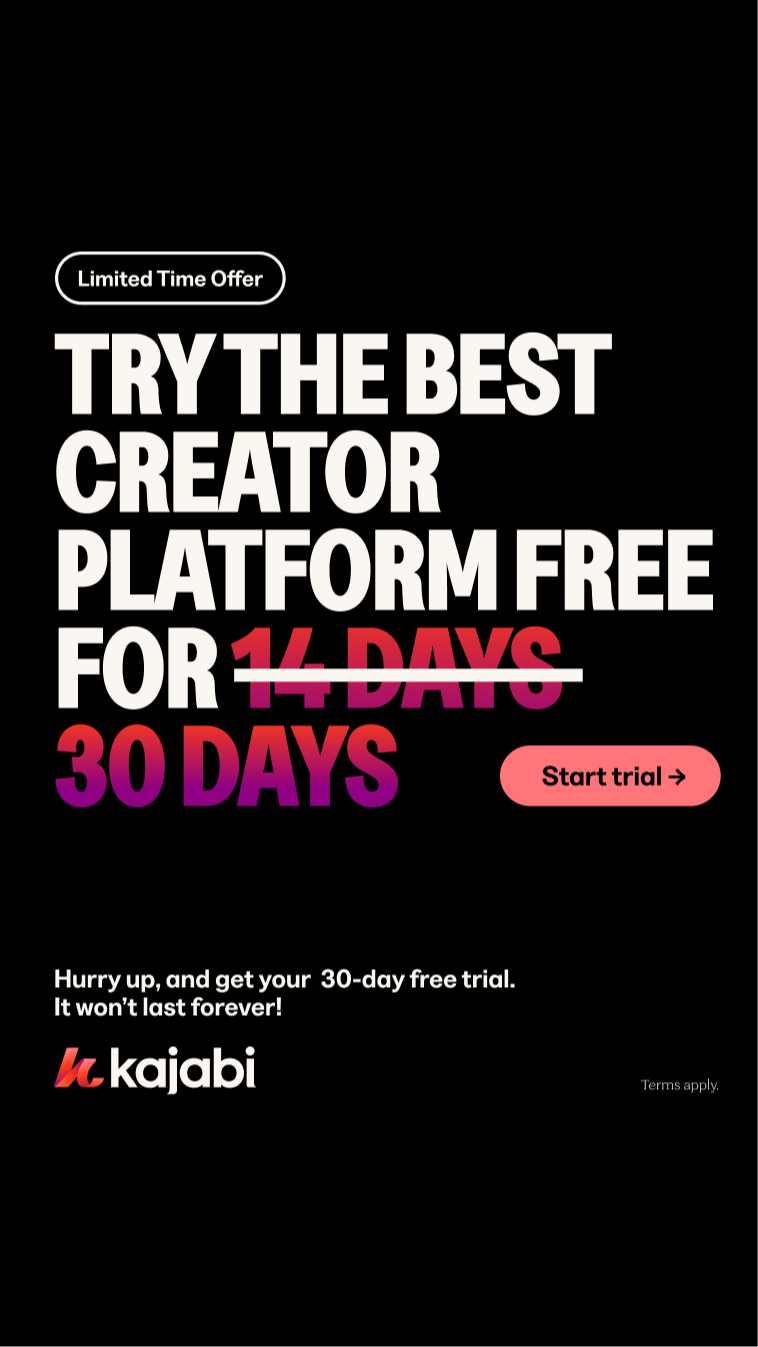How to Offer Limited-Time Community Access with Lifetime Course Access in Kajabi
As an online course creator, you might find yourself wondering how to manage different access periods for bundled offers.
A common dilemma is how to offer lifetime access to a course while limiting access to a community for a certain time period, say a year.
Scenario in Detail
Imagine you have an online course that provides immense value to your students. This course offers lifetime access, allowing students to revisit the material whenever they need a refresher. Additionally, you have a supportive community where students can interact, share their progress, and get ongoing support—but you only want to grant access to this community for one year.
Bundling these two offerings together creates an appealing package, but the challenge lies in managing the access periods. You need to ensure that students get lifetime access to the course content while their access to the community expires after one year. This differentiation is crucial for maintaining the exclusivity and value of your community while providing enduring educational resources through your course.
You might wonder how to implement this effectively without causing confusion or administrative headaches. Luckily, Kajabi provides the tools needed to manage these different access periods seamlessly. By creating separate offers for the course and community and using automation, you can easily control access durations and ensure your students receive exactly what they signed up for.
Steps to Implement in Kajabi
1) Create the Core Offer -
This will be the front-end offer that you will be taking payments with.
- Navigate to the Offers Tab:
Log in to your Kajabi account and go to the “Offers” section. - Create a New Offer:
Click on “+ New Offer” and give it a name. - Set the Product Access:
In this offer, add the course product that you want to grant lifetime access to.
- Configure the Payment Details:
Set the price and payment options for this offer as desired. - Exclude the Community Product:
Ensure that this offer does not include the community product. - Save and Publish:
Once everything is set up, save and publish the offer.
2) Create the Back-end Offer -
(This will be used to give access to the community via the backend)
- Navigate to the Offers Tab:
Go back to the “Offers” section. - Create a New Offer:
Click on “+ New Offer” and name it something like “1-Year Community Access.” - Set the Product Access:
In this offer, add the community product that you want to limit access to. - Configure the Access Duration:
Under the access settings, set the duration to 1 year (365 days).
- Save and Publish:
Once set up, save and publish this offer.
3) Set Up Automation to Link Offers
- Navigate to Automations:
Go to the “Automations” section in Kajabi. - Create a New Automation:
Click on “+ New Automation” and set the trigger to when the “CORE” offer is purchased. - Add an Action:
Set the action to “Grant Offer” and select the “1-Year Community Access” offer. - Save the Automation:
Ensure everything is correctly set up and save the automation.
By following these steps and setting up the final automation, you ensure that students get lifetime access to your course while having limited access to the community.
Bonus Tip: To further support your students and generate ongoing revenue, consider setting up an email sequence to notify them as their community access approaches its end. This proactive approach allows them to purchase continued access to the community, ensuring uninterrupted participation and support beyond the initial one-year period, while also creating an opportunity for additional income for you as the business owner.