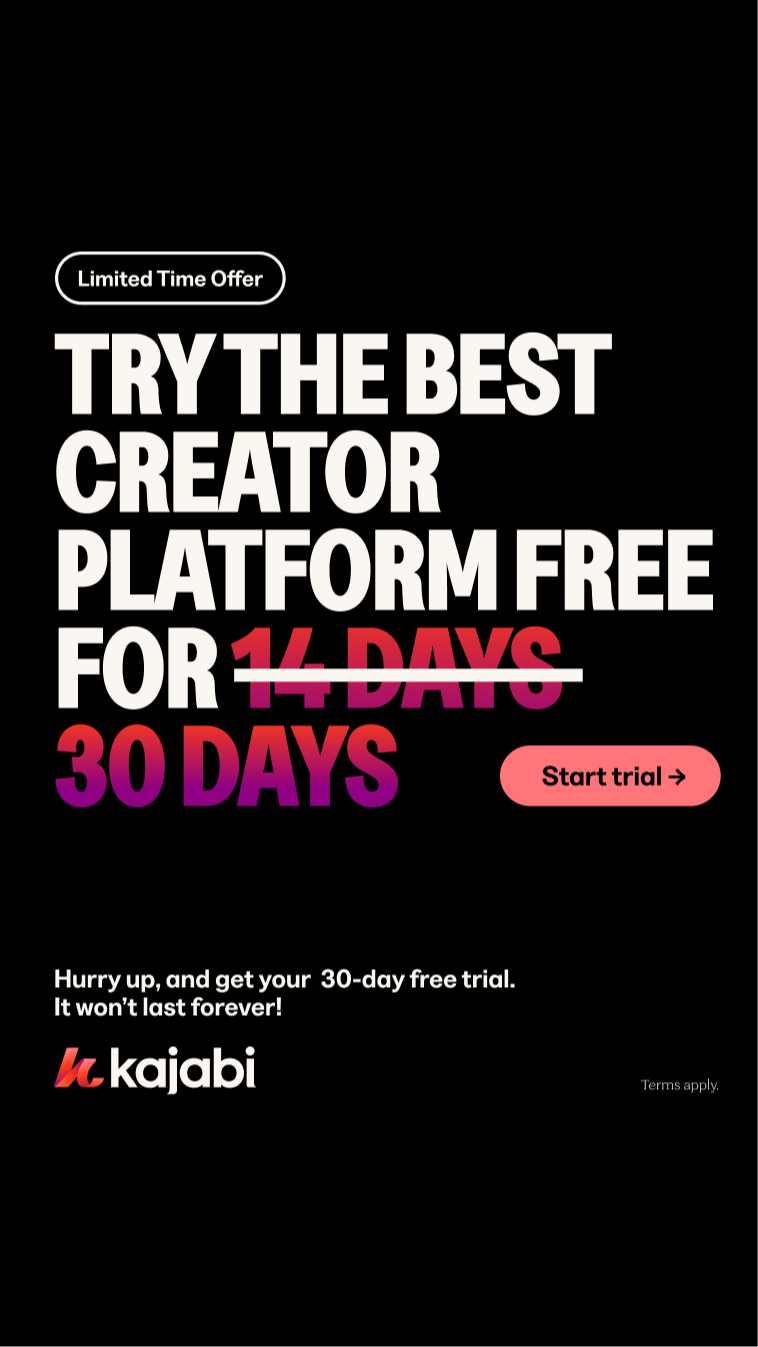How to add an Instagram Feed to a Kajabi page
How to add your gorgeous Instagram feed to your Kajabi site or Landing Page.
If you use Instagram as one of your marketing tools, I am sure you want some eyeballs 👀 on it.
Most people don't buy from you when they first come to your website.
When they first come to their website, their mindset is of a browser💻 and not a buyer 💰

You need to warm 🌡️ them up and be seen as a go-to expert to get them to buy from you.
Social Media is one way of doing that and if Instagram is your tool of choice, then let's get some of your website browsers👩💻 to your Instagram account.
Here you can nurture them and build the like, know and the trust factor which will eventually prime the audience to buy from you.
Which we all want, right? We are in business to serve people and make good money doing that.
In the above video, I have shown you the exact steps you need to take to add an Instagram feed to your landing page like so 🔽.
You'll have to invest $10 as a one time fee for this widget, It is just a one time price you need to pay.
LightWidget does offer a free option, but that code is not Kajabi friendly, it won't work on a Kajabi site. There are no hacks to make that free code work, so upgrade and get the Kajabi friendly code.
Let me know if you have questions. Email me at sneha@snehahiremath.com if you have questions!