Kajabi Tutorial : How To Set The Home Page of a Kajabi Site
Watch the complete walkthrough tutorial above.
This is how you set up the Homepage of Your Kajabi Site

1) Go to settings
2) Click site details
3) Here scroll down and there is an option of Homepage here from the dropdown you can choose what you want your site homepage to be.
You can see the following options there
a) Choose the theme index (This will show the website page of your kajabi account)
b) Choose a library (users will be prompted to sign in)
c) Choose the store
d) Choose a landing page (Once you choose the landing page, you can further decide which landing page you want to be shown )
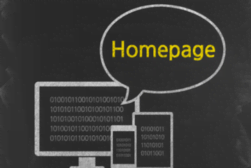
Done, you have now set the homepage of your kajabi website in these three simple steps!
If you have questions please feel free to email at [email protected] and ask.











