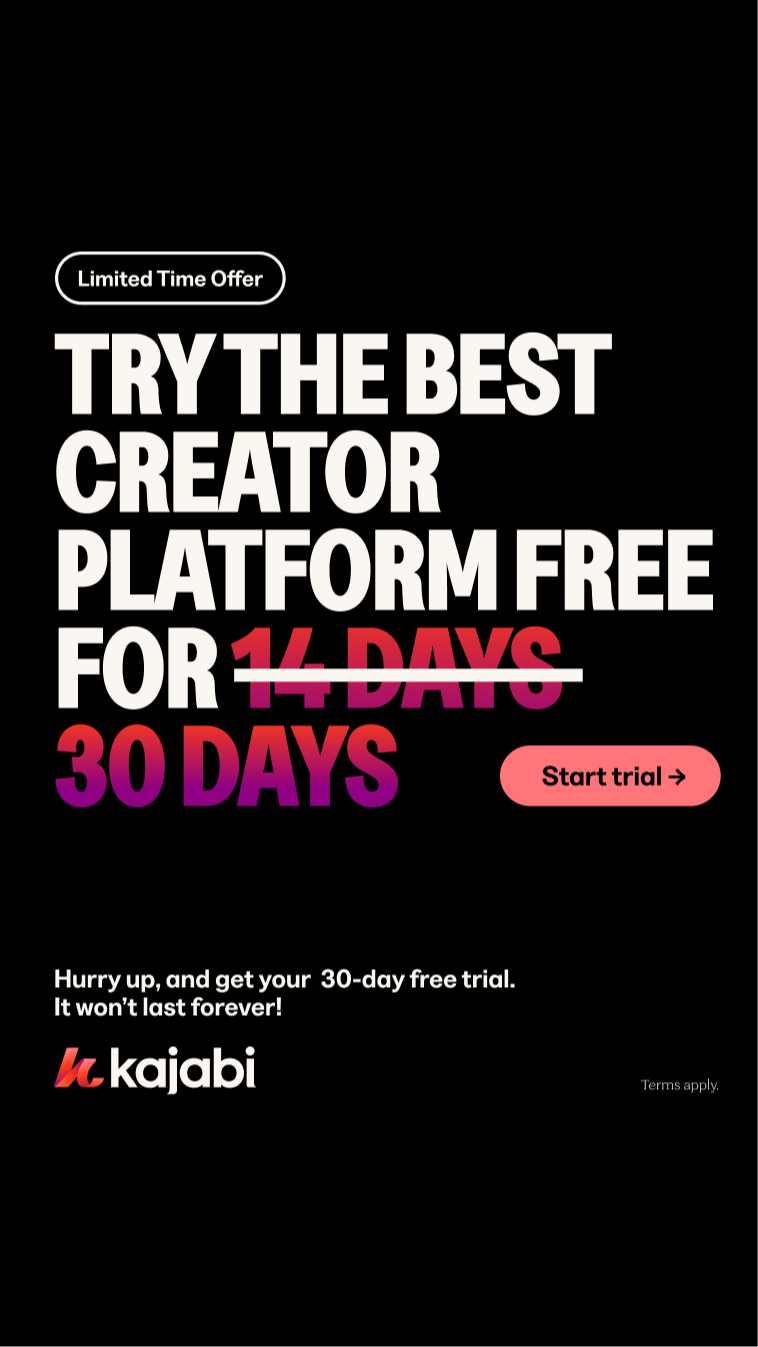How to add GIFs to kajabi emails
Word count: 114
How to add GIFs to Kajabi emails
In the above video, I show you
How to add a GIF to a Kajabi email
The most obvious way to do this is via embedding the embed code in the course code but when we do it, we run into a few problems.
1st Problem: There is a VIA GIPHY Hyperlink showing up in the emails.
2nd problem: When we save the email, the GIF disappears from the preview.
So, the workaround is
1) Save the GIF as an image.
(By right-clicking on the GIF, on the sourcing website)
2) Add the GIF as an image in the body of the email.
I hope this helps!