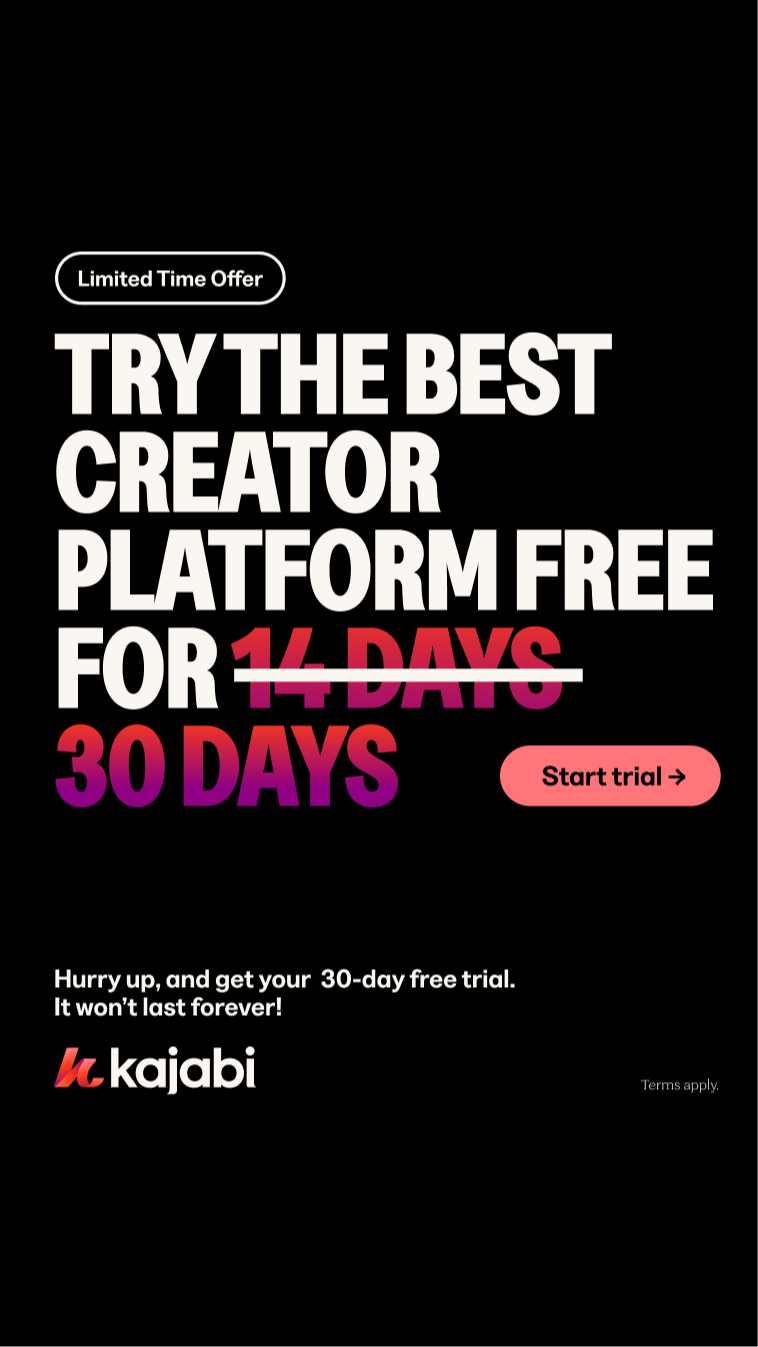6 Tips to Design a High-Converting Sales Page
You’re ready to launch your courses or services to the world. You’ve also written a compelling sales copy to accompany it. Now, all you need is a sales page to fully showcase your offer.
A well-designed and well-structured sales page not only boosts the credibility of your offer but can significantly enhance your sales conversion rates.
Designing a sales page, when you have no background in design, can be intimidating.
But, fret not. I’m here to share some tips on how to design a standout sales page for your upcoming launch.
1. Structure with Sections
No matter how well-written your copy is, if you present it on your page in one large block of text, readers will lose interest. They may not even have started the first sentence yet and they will exit your page immediately. Your readers just don’t have unlimited time and attention for a book-long copy.
Be sure to break down your copy into clear sections, use headings and subheadings, and accompany it with short paragraphs (2-3 lines each) to help readers digest your content easily.
2. Place Call-To-Actions
Your sales page’s goal is to sell and your call-to-action buttons will direct your readers to this goal. Having a call to action button at regular intervals, especially after you share something compelling will help convince your readers to purchase.
Ensure your CTA button’s design is attractive and the copy is persuasive enough to catch your reader’s attention.
3. Use White Space
White space, also called negative space, is the blank space surrounding and within your web design elements such as text and images. You may think, ‘Don’t I need to maximize all the space on my sales page by using all of it?’ Not really.
Utilizing white space helps with your reader’s user experience. It also allows them breathing space from all informational content and elements on your sales page.
4. Formatting Techniques
Enhance your copy’s clarity and improve readability using formatting elements such as bullets, bold, and italics.
Use bullets to break down long lists, avoid excessive use of commas, and use bold and italics to draw attention to certain words and phrases.
5. Visuals
Adding visuals such as images, videos or other graphics can communicate key information even if your readers will not engage deeply in your written content. It also serves as a nice break from content-rich paragraphs making it visually appealing.
Use clear graphics relevant to your overall content to enhance your sales page’s effectiveness.
6. Mobile Responsive Design
Most people who will access your sales page are using phones, so it is crucial to ensure they are designed to be responsive to mobile devices.
Do testing across multiple devices to ensure every element is working, and remove the ones that aren't.
Overall structure and design of your sales page play a crucial role in its ability to attract leads and convert sales.
By applying these tips—structuring your content, strategically placing CTAs, utilizing white space, employing formatting techniques, and integrating visuals—you can create an effective sales page that drives conversions.
Have no time to design a sales page from scratch? Worry no more. Check out our Kajabi Sales Page Templates. These pre-designed and fully customizable templates are well-structured (all the tips mentioned above are applied here) and easy to use.