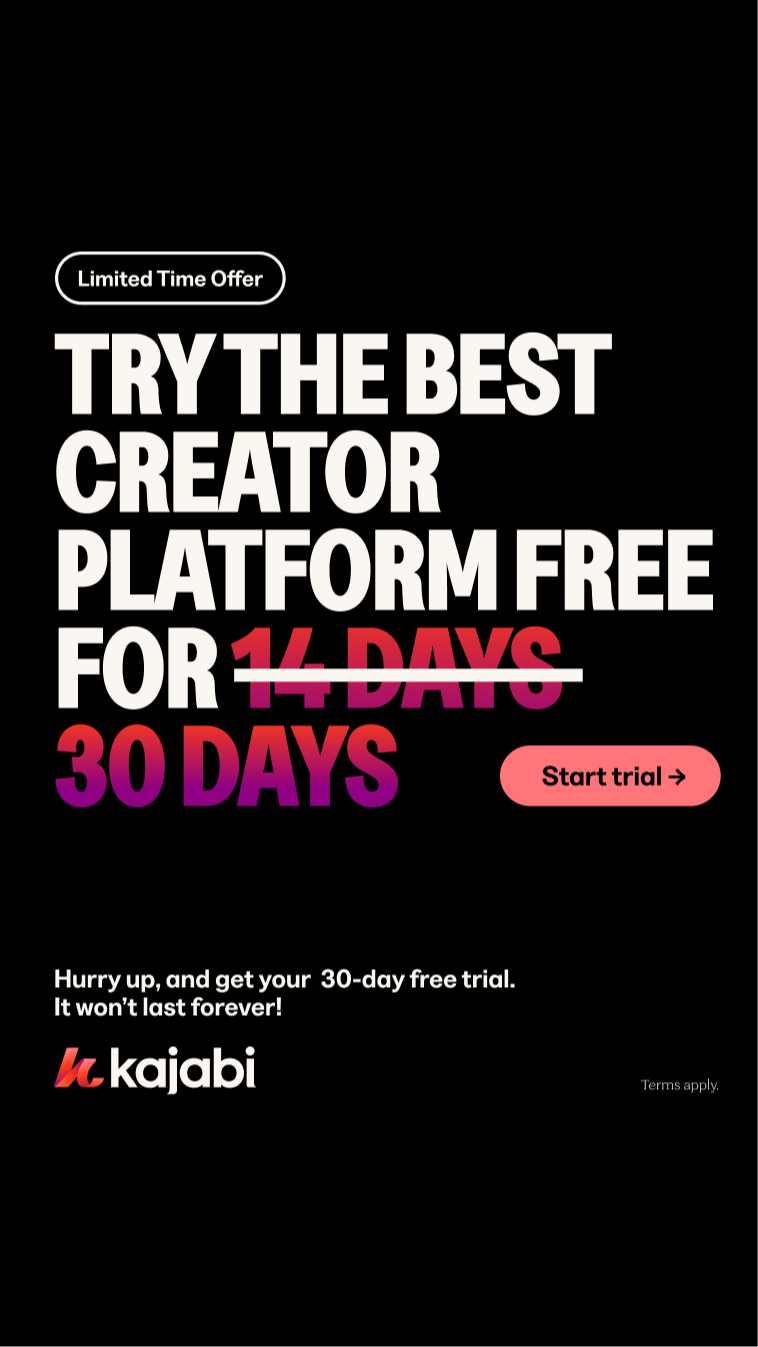Kajabi Tutorial: How to Integrate Google Analytics with Kajabi
Google Analytics and Kajabi Integration
Please watch the video for step by step walkthrough on how to integrate Kajabi with Google Analytics. I am sharing my screen and showing you how to do it.
Before moving to the blog, let us first understand what Google Analytics is and how it can be beneficial to use it in your business.
What is Google Analytics?
Google Analytics is a web analytics service that provides statistics and basic analytical tools that can help in Search Engine Optimization.
It is mainly used for tracking website performance and collecting visitors’ insights. It can help in the determination of an organisation’s user traffic, implement marketing management for their success, track goal competitors and discover patterns and trends in user management and engagement opportunities.
How does Google Analytics Helps Organizations?
Google Analytics acquires user data from each website visitor. A JavaScript page tag is inserted into the code of every page. This tag runs in the web browser collecting every visitor's data and information and sending it to Google's data collection server.
Google Analytics can then generate customizable reports to track and visualize data such as the number of users, bounce rate and even active sessions.
It helps in the following:
- Collection of user’s data to gather information about them visiting the website.
- Data filtering and manipulation.
- Segmentation and analysis of subsets.
- Custom reports for advertising, marketing management and finding audience behaviour.
There are two methods to Integrate Google Analytics with Kajabi
1st Method
Step 1: Click Settings:

Step 2: Click Third-Party Integration:
Steps 3 and 4:
Add the Google Analytics Tracking ID here.

Step 5 Click save:
🎉 Your google analytics and Kajabi are now integrated. YAY!
2nd Method
Step 1: Click Settings:

Step 2: Click Site Details:

Step 2: Copy and Paste the code:
Scroll down you will find page scripts-Header page scripts, here enter the script code that Google Analytics gives you.

Step 3 Click save:
🎉 Your google analytics and Kajabi are now integrated. YAY!
If you have questions please feel free to email at sneha@snehahiremath.com and ask.